IMPORTANT!!! It is used for installations of slackel on internal disks.
Do not use this script if you have installed Slackel on external ssd or USB disk. Your system will not boot after reboot.
Usually it is used to upgrade kernel or even install new kernel without removing the old one.
install-upgrade-kernel can be used on slackware or slackware based systems.
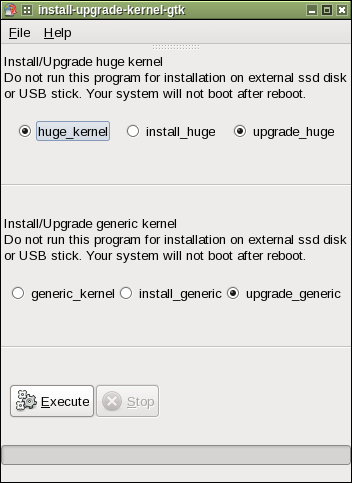
to install it
Code: Select all
sudo slapt-get -u
sudo slapt-get -i install-upgrade-kernel-gtkTo upgrade kernel-source or kernel-firmware have to use the command line.
Code: Select all
sudo slapt-get -i kernel-source kernel-firmware