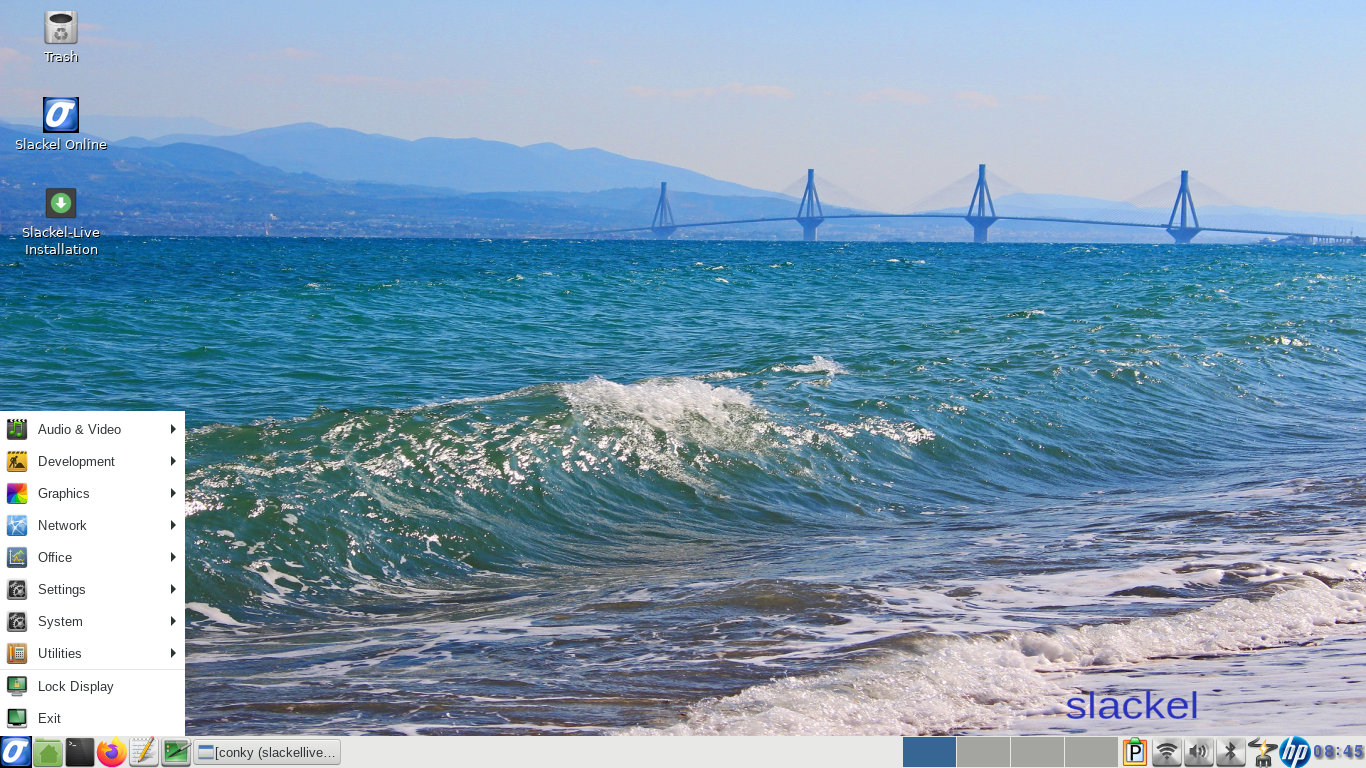Slackel 7.7.2 "openbox"
Posted: 27 Nov 2023 08:38
Slackel 7.7.2 "Openbox" has been released.
It includes Linux kernel 6.1.62 and the latest updates from the Slackware "Current" tree.
The new version is available in 64-bit and 32-bit versions.
The 64-bit iso image supports booting on UEFI systems.
iso images are isohybrid.
Iso images can be used as installation media.
It is good to read the Slackel Startup Guide before install Slackel. The Slackel Startup Guide is also vailable from within the Slackel Live Installer applications menu and provides useful instructions for installing and setting up your Slackel system.
It includes the flatpak so the user has access to dozens of apps to install. Mozilla-firefox-118.0.2 mozilla-thunderbird-115.3.2, exaile-4.1.1, smtube-21.10.0, smplayer-23.6.0, MPlayer-20221009, libreoffice-7.6.2, filezilla-3.65.0, pidgin-2.14.12, transmission-2.94, gimp-2.10.34, openjre-19.0.2.u7, slackel-control-center-3.0, install-upgrade-kernel-gtk-3.0 GUI application to upgrade the kernel for internal disk installs, install-upgrade-kernel-ext-usb- gtk-3.0 GUI application to upgrade the kernel for installations on external ssd disk or USB stick. Instonusb-2.0 for creating live usb stick (frugal install) useful for installing slackel on laptops without DVD device and more and the latest updates from Slackware's 'Current' tree.
Slackel can be installed (real installation) using the Slackel Live Installer (SLI) on an external 16 or 32 or 64 GB usb stick or ssd disk so you can have a portable, fast system always with you. You can also upgrade it to have the latest programs. It is a real installation. You will not notice that you run Slackel from a USB device. The system is fast.
If you want to transfer the iso to a USB stick, make sure you read the respective instructions in this README
You can also use the instonusb gui tool to transfer the iso to a usb.
Slackel 7.7.2 Openbox maintains its user-friendly approach, combining the latest updates, convenient GUI tools, and enhanced compatibility. Whether you’re a seasoned user or new to Slackel, this release promises an enriched Linux experience.
Elevate your open-source journey with Slackel 7.7.2 Openbox – download now and explore the future of Linux computing!
You can download Slackel 7.7.2 Openbox iso image from the following links, using the Sourceforge servers.
Live iso images: Can be used also to install the system to hard disk or USB stick.
Slackel64 7.7.2 "Live Openbox" (64-bit)
(size: 2678 MB, md5: 35c43817bf5e474b7c6a096e8504160a sha1: e5da4fe736bbc3cccc3289a705fba2802fc3e88e)
Sourceforge: slackellive64-openbox-7.7.2.iso
pkglist
Slackel 7.7.2 "Live Openbox" (32-bit)
(size: 2704 MB, md5: 79b8222578406f1acc00a6077994eaca sha1: f4feaf653675bac3e6f26a050bbf99a0177a0e8f)
Sourceforge: slackellive-openbox-7.7.2.iso
pkglist
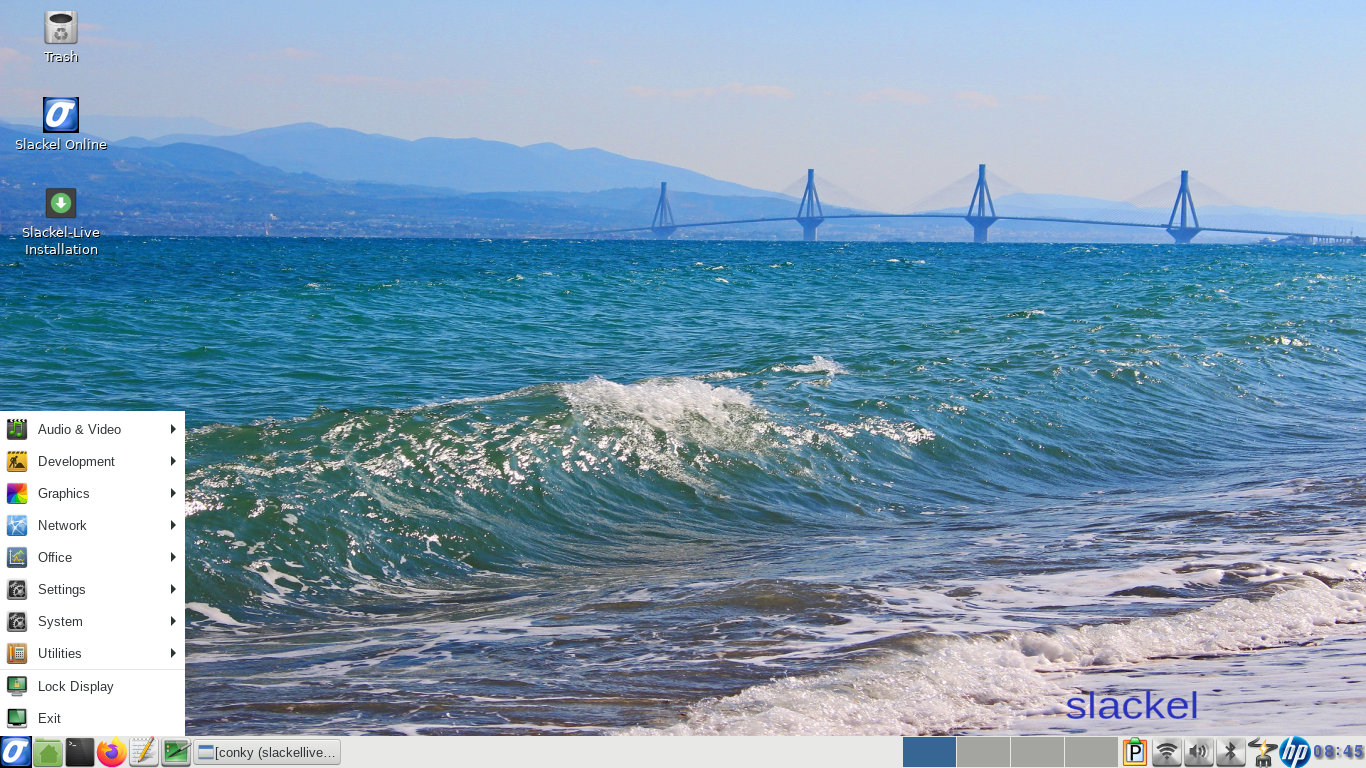
It includes Linux kernel 6.1.62 and the latest updates from the Slackware "Current" tree.
The new version is available in 64-bit and 32-bit versions.
The 64-bit iso image supports booting on UEFI systems.
iso images are isohybrid.
Iso images can be used as installation media.
It is good to read the Slackel Startup Guide before install Slackel. The Slackel Startup Guide is also vailable from within the Slackel Live Installer applications menu and provides useful instructions for installing and setting up your Slackel system.
It includes the flatpak so the user has access to dozens of apps to install. Mozilla-firefox-118.0.2 mozilla-thunderbird-115.3.2, exaile-4.1.1, smtube-21.10.0, smplayer-23.6.0, MPlayer-20221009, libreoffice-7.6.2, filezilla-3.65.0, pidgin-2.14.12, transmission-2.94, gimp-2.10.34, openjre-19.0.2.u7, slackel-control-center-3.0, install-upgrade-kernel-gtk-3.0 GUI application to upgrade the kernel for internal disk installs, install-upgrade-kernel-ext-usb- gtk-3.0 GUI application to upgrade the kernel for installations on external ssd disk or USB stick. Instonusb-2.0 for creating live usb stick (frugal install) useful for installing slackel on laptops without DVD device and more and the latest updates from Slackware's 'Current' tree.
Slackel can be installed (real installation) using the Slackel Live Installer (SLI) on an external 16 or 32 or 64 GB usb stick or ssd disk so you can have a portable, fast system always with you. You can also upgrade it to have the latest programs. It is a real installation. You will not notice that you run Slackel from a USB device. The system is fast.
If you want to transfer the iso to a USB stick, make sure you read the respective instructions in this README
You can also use the instonusb gui tool to transfer the iso to a usb.
Slackel 7.7.2 Openbox maintains its user-friendly approach, combining the latest updates, convenient GUI tools, and enhanced compatibility. Whether you’re a seasoned user or new to Slackel, this release promises an enriched Linux experience.
Elevate your open-source journey with Slackel 7.7.2 Openbox – download now and explore the future of Linux computing!
You can download Slackel 7.7.2 Openbox iso image from the following links, using the Sourceforge servers.
Live iso images: Can be used also to install the system to hard disk or USB stick.
Slackel64 7.7.2 "Live Openbox" (64-bit)
(size: 2678 MB, md5: 35c43817bf5e474b7c6a096e8504160a sha1: e5da4fe736bbc3cccc3289a705fba2802fc3e88e)
Sourceforge: slackellive64-openbox-7.7.2.iso
pkglist
Slackel 7.7.2 "Live Openbox" (32-bit)
(size: 2704 MB, md5: 79b8222578406f1acc00a6077994eaca sha1: f4feaf653675bac3e6f26a050bbf99a0177a0e8f)
Sourceforge: slackellive-openbox-7.7.2.iso
pkglist